The AIDA64 user interface is shown on the following screen shot. Please scroll down for an explanation of each user interface elements.
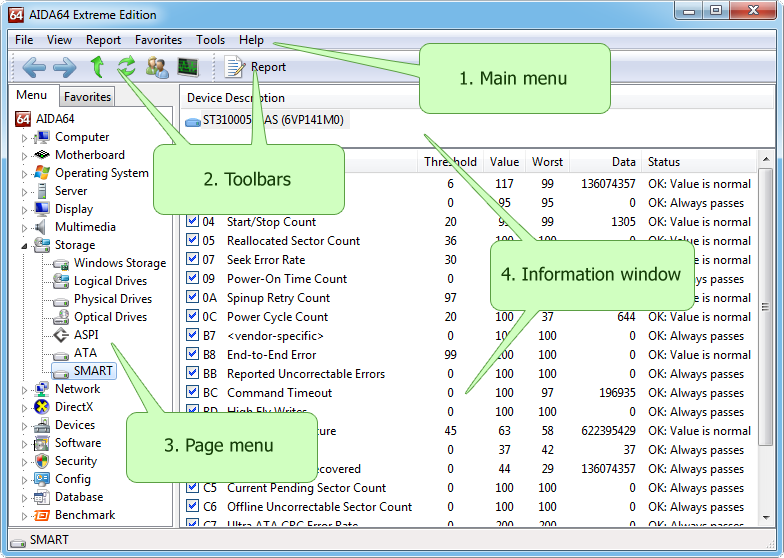
1. Main menu
The main features of AIDA64 (including Monitor Diagnostics, System Stability Test, Preferences and Report Wizard) are accessible from the main menu.
2. Toolbars
The left toolbar contains 6 buttons can be used to navigate through the pages of AIDA64:
| · | "Left Arrow" button can be used to jump to the previous page
|
| · | "Right Arrow" button can be used to jump to the next page
|
| · | "Up Arrow" button can be used to navigate one level up in the page menu
|
| · | "Refresh Page" button can be used to refresh or update the actual page
|
| · | "Tech Support" button can be used to open the AIDA64 Discussion Forum
|
| · | "System Stability Test" button can be used to launch the AIDA64 System Stability Test
|
The right toolbar contains a button to launch the Report Wizard. It may also display other buttons that access page specific features, depending on the actual page viewed. For example, a Remove button appears when navigating to the Software / Auto Start and Software / Installed Programs pages.
3. Page menu
The page menu provides a general listing of all pages, such as hardware, software and DirectX information. The pages are grouped in the following categories:
| · | Computer
|
| · | Motherboard
|
| · | Operating System
|
| · | Server
|
| · | Display
|
| · | Multimedia
|
| · | Storage
|
| · | Network
|
| · | DirectX
|
| · | Devices
|
| · | Software
|
| · | Security
|
| · | Config
|
| · | Database
|
| · | Benchmark
|
4. Information window
The information window displays specific information pertaining to each category from the page menu. The information window layout changes depending on the particular item being viewed; it can be a single list box (example: Computer / Summary page) or it can be divided horizontally into two list boxes (example: Storage / SMART page). A right-click on any single item will provide a command to copy the related information to the clipboard. Clicking on the column captions will sort the displayed information by alphabetic order.